Next Post

How AI is Revolutionizing the eLearning Storyboard Process
eLearning storyboards are an integral part of the instructional design process. It is a detailed guide that outlines all the components that make up an online course, from textual elements and visuals to interactions and assessments. However, creating a comprehensive storyboard demands much of your time and resources. Fortunately, artificial intelligence (AI) is revolutionizing the eLearning storyboard process and making it easier and faster than ever before.
AI-Powered Content Authoring in hiCreo


Latest Blogs
Amazing Free eLearning Storyboard Templates for Download
Awesome eLearning Storyboard Templates for Free
Top 5 Free eLearning Authoring Tools for 2023
The top 5 Storyline 360 alternative eLearning authoring tools
Understanding eLearning: A Comprehensive Guide to Online Learning
Topics
As the eLearning space continues to expand, AI-powered content authoring has emerged as a popular way for instructional designers and educators to create engaging learning materials. This advanced technology utilizes artificial intelligence (AI) to simplify designing educational material that resonates with students. This article will explore what makes it so effective and how you can use hiCreo’s AI tools in your course development projects.
Text Generation
AI text generation has come a long way in recent years, thanks to natural language processing and machine learning advances. With the help of AI-powered writing assistants like hiCreo’s Chat Genie, it's now easier than ever to create high-quality content quickly and efficiently. Whether you're looking to generate human-like text, respond to a given prompt or input, or text in multiple languages, AI text-generation tools can help you save time and streamline your workflow. Plus, as these technologies continue to evolve and improve, we can expect even more exciting developments in the world of AI-generated content.

There are numerous ways in which AI-powered writing assistants can enhance and facilitate your work. Below is a non-exhaustive list of some of the most significant benefits of using these tools:
- Conduct research: conduct research more efficiently and accurately by gathering information from various online sources, filtering out irrelevant data, and summarizing key points.
- Overcoming writer's block: offer suggestions and prompts to overcome writer's block and help generate new ideas for your writing.
- Enhancing your writing: identify areas where your writing needs improvement and provide suggestions for sentence structure, grammar, and vocabulary, resulting in clearer and more effective communication.
- Summarizing complex documents: summarize long documents or complex concepts, making them more accessible and easier to understand for a broader audience.
- Translation services: translate written content into various foreign languages, making communicating with people from different linguistic backgrounds and cultures possible.
- Content creation: create content, including articles, blogs, social media posts, and emails, saving you time and energy.
- Editing and proofreading: detect and correct spelling, punctuation, and grammatical errors, improving the overall quality of your writing.
- Writing optimization: analyze your content and suggest optimization techniques to improve search engine ranking, increasing the visibility of your content online.
- Consistency: ensure consistency in your writing by adhering to style guides, brand guidelines, and preferred language usage.
- Collaboration: facilitate collaboration among team members by allowing multiple people to work on the same document simultaneously and providing suggestions for revisions and edits.
Creating AI-assisted written content in hiCreo
In project editor:
- Click or drag and drop the Text icon from the left-side menu to the slide.
- Click AI Genie
- Type in prompts (Example: “Write a paragraph: The benefits of AI-assisted content writing.”)
- Click “Okay”
With Chat Genie:
- Launch Chat Genie by clicking on the Chat Genie icon at the top right corner of the screen
- Type in prompts (Example: “Write a paragraph: The benefits of AI-assisted content writing.”)
- Copy and paste text from Chat Genie to the slide.
Edit written content with AI Genie?
- Click the written content from the slide. If the content is in a group, ungroup it or click further to select it.
- Click AI Genie from the menu bubbles.
- Type in prompts (Example: “summarize or summarize in two sentences”, “rewrite for a 9-year-old”)
- Click “Okay”
Image Generation
AI image generation is revolutionizing educational materials creation. It offers a fast and efficient way to generate attractive visuals with precision, such as illustrations, diagrams, graphs, or 3D renderings. In this manner, complex concepts can be effectively communicated in an appealing visual format that supports active learning experiences like book lectures and presentations while streamlining design workflows through faster iteration cycles for teachers and students alike.

AI image generation, also known as generative AI or generative adversarial networks (GANs), is a rapidly developing field with many benefits. Here are some of the most significant benefits of using AI image generation:
- Automation: automate the image creation process, saving time and reducing the need for manual input.
- Creativity: create images that are unique and original.
- Cost-effectiveness: a cost-effective alternative to traditional image creation methods.
- Personalization: create personalized images based on user preferences.
- Accessibility: more accessible to people who may not have the skills or resources to create images using traditional methods.
- Security: create realistic images for security applications, such as facial recognition and object detection.
- Data augmentation: create synthetic images to augment existing datasets.
Create an AI-generated image in hiCreo
- Click or drag and drop the Image icon from the left-side menu to the slide.
- Click AI Genie
- Type in prompts: Example: “pink ape Astronaut in space holding a claymate in a photorealistic style, digital art”
- Click “Okay”

How to create a variant or repurpose an image in hiCreo?
- Click the image from the slide. If the image is in a group, ungroup it or click further to select it.
- Click AI Genie from the menu bubbles.
- Type in prompt: Example: “cartoon” and“15th century Mongol warrior, Picasso”.
- Click “Okay”

Image Generation
Tap into limitless creative possibilities with our AI-powered image generator! Let the tool open doors to new and exciting visual experiences.
Remove background from an image
AI-powered background image removal tools use advanced AI and machine learning algorithms to accurately identify and separate the foreground from the background in an image. The result is a transparent or solid-colored background behind your chosen object, generating a professional output without manual labor. With these tools, you can quickly remove backgrounds from photos and adjust them to any color of your choice, resulting in instant clean visuals that are ready for use.
Using AI background image removal tools can provide numerous benefits, some of which include the following:
- Increased Efficiency: quickly and accurately remove backgrounds from images, saving time and effort compared to manual methods.
- Quality: high-quality images that look professional and polished.
- Cost-Effective: affordable, making them an excellent option for small businesses and individuals who want professional-looking images without paying a lot of money.
- Improved Creativity: allow you to experiment with different backgrounds and create previously impossible images.
- User-Friendly: making it easy for anyone, even without technical expertise, to use them.
- Accessibility: remove backgrounds from images anywhere and anytime if you can access the internet.
- Increased Productivity: remove backgrounds in a short amount of time, allowing you to focus on other important tasks.
- Versatility: used for various applications, including e-commerce, digital marketing, graphic design, and more.
- Greater Accuracy: AI algorithms can accurately detect the edges of objects, resulting in more precise background removal, especially when working with complex images.
Removing background from an image in hiCreo
- Click an image from the slide.
- Click Editor from the menu bubbles.
- Click Erase Tools.
- Click A.I. Background Remover.

Text-to-Speech
AI text-to-speech is a powerful tool for enhancing the educational experience. Accurately conveying written language in an auditory format can make learning more accessible to those who may struggle with reading comprehension. Additionally, AI technology enables learners to quickly process large amounts of content while immersing themselves fully in complex concepts that require multiple readings. Personalization features would also allow users to engage further by customizing how they learn – creating heightened levels of interest and enticing them to absorb valuable knowledge at their own pace!
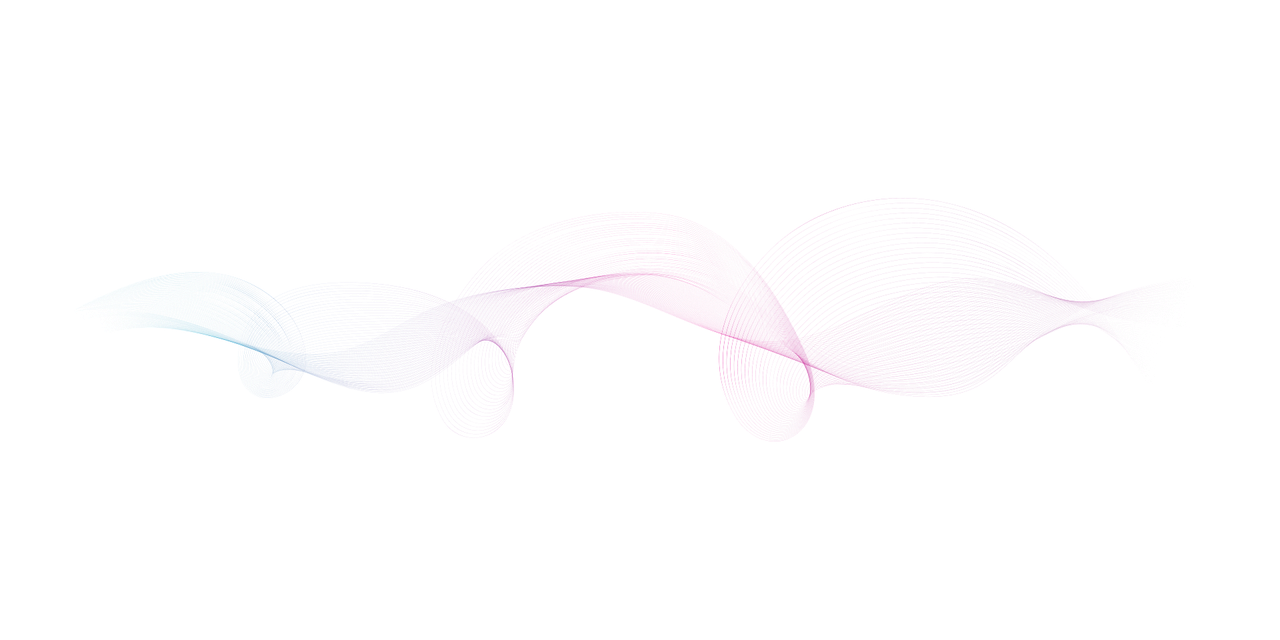
There are numerous benefits of using AI text-to-speech (TTS) tools. Here are some of the most significant ones:
- Accessibility: make content accessible to visually impaired individuals with reading difficulties, such as dyslexia.
- Efficiency: save time and effort by converting text into speech.
- Personalization: Customized to match the user's preferences in speed, accent, and voice, making the listening experience more personalized.
- Multilingualism: read the text in multiple languages, enabling users to consume content in their preferred language.
- Improved Pronunciation: help non-native speakers improve their Pronunciation by providing a model for how words should be pronounced.
- Cost-Effective: more cost-effective than hiring human voice actors or voice-over artists to record audio content.
- Scalability: generate speech quickly and at scale, making them useful for generating large amounts of audio content, such as audiobooks, eLearning courses, or podcasts.
- Improved Customer Experience: improve the customer experience by providing spoken feedback, instructions, and information.
- Environmental Sustainability: reduce paper waste by converting text to speech, reducing the need for printed materials.
Create an AI-generated text-to-speech in hiCreo
- Click or drag and drop the audio icon from the side.
- Click Text To Speech.
- Select a language and a narrator.
- Type or paste the script.
- Click the Convert button to generate speech.
- Save.

AI-Powered Text to Speech
AI-Powered Text to Speech offers the innovative capability of producing professional narrations without relying on costly voiceover talents. With this technology, you can now create dreamlike audio content in a wide range of languages - perfect for captivating your global audience!
AI-powered content authoring is invaluable for creating eLearning courses with professional quality and speed. This automated solution allows you to generate large amounts of material from data sources and continuously improve its output in line with user feedback or other criteria - streamlining the learning experience like never before! Therefore, whether it’s L&D professionals developing materials or users seeking better ways to deliver their message via digital channels such as webinars, AI-driven content creation should be considered an essential resource for any successful workflow today.