Previous Post
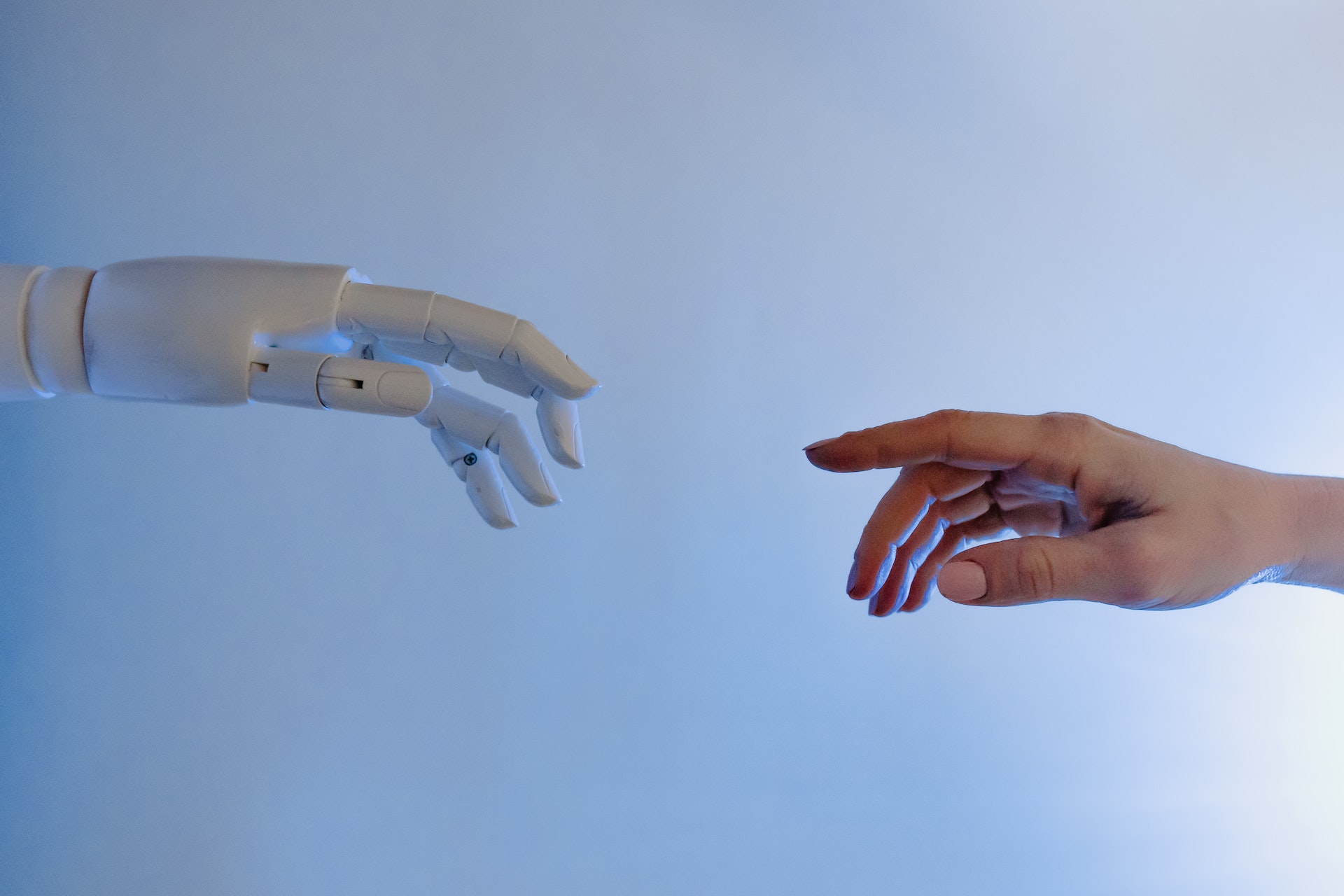
How Artificial Intelligence is Transforming eLearning
Artificial intelligence (AI) is transforming the way we learn. From predictive analytics that can anticipate student needs to virtual tutors that provide personalized instruction, AI-powered tools are revolutionizing the landscape of learning and development. But what does AI mean for eLearning content development?
Next Post

Free eLearning Authoring Tool - hiCreo
Introducing hiCreo, an AI-powered eLearning authoring platform that offers free access to a range of sophisticated eLearning authoring features designed to enable the creation of engaging and interactive eLearning content with ease.
10 Best eLearning Authoring Tools in 2023


Latest Blogs
Amazing Free eLearning Storyboard Templates for Download
Awesome eLearning Storyboard Templates for Free
Top 5 Free eLearning Authoring Tools for 2023
The top 5 Storyline 360 alternative eLearning authoring tools
Understanding eLearning: A Comprehensive Guide to Online Learning
Topics
Choosing the right authoring tool is crucial if you're looking to create an eLearning course. In 2023, the eLearning market is inundated with a wide range of authoring tools, each with its own set of features, capabilities, and pricing structures. Selecting the optimal authoring tool can be a daunting task, especially for beginners who are not familiar with the various options available.
To alleviate the stress of selecting an eLearning authoring tool, we have compiled a comprehensive list of the top 10 authoring tools available in 2023. Our list provides an overview of each tool to enable you to make an informed decision that best suits your eLearning development needs.
To alleviate the stress of selecting an eLearning authoring tool, we have compiled a comprehensive list of the top 10 authoring tools available in 2023. Our list provides an overview of each tool to enable you to make an informed decision that best suits your eLearning development needs.
Covered Topics:
- What is an eLearning authoring tool?
- Must have features of eLearning authoring tools
- AI-powered Features in eLearning authoring tool to Empower and Enhance
- Top Picks for eLearning Authoring Tools in 2023
- Breaking Down the Best: Comparing eLearning Authoring Tools
- Comparing the Costs of Top eLearning Authoring Tools
What is an eLearning authoring tool?
An eLearning authoring tool is a software application that allows individuals, instructors, or instructional designers to create, design, develop, and publish interactive and multimedia digital learning content, such as online courses, simulations, quizzes, and games, without requiring programming skills or expertise. eLearning authoring tools typically provide a user-friendly interface and a variety of pre-built templates, layouts, and media assets, such as images, audio, and video, that users can customize and incorporate into their learning materials. They also often support various eLearning standards, such as SCORM, which enable interoperability with different learning management systems (LMS) and track learners' progress and performance.
Must have features of eLearning authoring tools
When it comes to creating effective and engaging online courses, eLearning authoring tools must possess a plethora of essential features. Herein, we will unravel some of the key features that must be at the top of your checklist.
- User-friendly Interface: First and foremost, the eLearning authoring tool must have a user-friendly interface that is facile to navigate and use. An interface that even beginners can handle with ease and simplicity sans any obfuscation.
- Multimedia Support: The tool should support multimedia content in various formats, such as images, videos, audio, and animations. This enables the creation of more captivating and interactive courses, leaving a lasting impression on the learners' minds.
- Assessment and Quizzing Features: Assessment and quizzing features are other critical features of the tool, allowing for the creation of quizzes, tests, and assessments to gauge and measure the learning outcomes of the learners.
- Mobile Compatibility: In today's era, where mobile devices have become ubiquitous, the tool should be mobile-compatible, enabling the learners to access the course seamlessly on their handheld devices while on the go.
- Interactivity and Gamification: Interactivity and gamification are indispensable aspects of eLearning authoring tools, enabling the creation of interactive content and gamification elements, which enrich the learning experience and make it more engaging and fun
- SCORM Compliance: The tool must be SCORM compliant, allowing the courses to be easily uploaded and integrated with learning management systems.
- Collaboration: eLearning authoring collaboration features enable multiple individuals to collaborate to develop online learning content, improve its quality, and reduce errors.
- Customization: The tool should allow for customization, enabling instructors to tailor the course to their specific needs and requirements.
AI-powered Features in eLearning authoring tool to Empower and Enhance
With the advent of artificial intelligence, there are now AI-powered features available that can assist in creating exceptional eLearning Courses.
- AI Assistant: An AI Assistant is a powerful virtual assistant that utilizes AI technology to communicate with developers in a natural language format. This tool can answer queries and provide relevant information, making it an invaluable asset for those working on eLearning courses. With its advanced capabilities, the AI Assistant can provide personalized support and feedback to developers, helping them to create exceptional eLearning courses with ease.
- AI Text Generation: AI Text Generation is a cutting-edge tool that utilizes artificial intelligence to create dynamic and compelling written content with just a few simple prompts. This powerful tool is designed to maximize creativity, engagement, and efficiency, making it an ideal solution for eLearning course creators who need to produce high-quality written content quickly and easily. With AI-driven generative writing, developers can create engaging and informative content that will capture the attention of learners and help them to achieve their learning objectives.
- AI Image Generation: AI Image Generation is a powerful tool that utilizes artificial intelligence to generate images and graphics that can be used in eLearning courses. This tool is designed to make it easier for course creators to create visually appealing and informative content without the need for advanced graphic design skills. One of the main benefits of AI Image Generation is its ability to produce high-quality images quickly and efficiently. This can be especially useful for course creators with limited time or resources for graphic design.
- AI Image Background Remover: AI Image Background Remover is a tool that utilizes artificial intelligence to remove the background from an image. This tool makes it easier for eLearning course creators to create visually appealing and professional-looking images without needing advanced graphic design skills. With AI Image Background Remover, course creators can remove the background from any image, leaving only the subject or object in the foreground. This can be particularly useful when working with images that have complex backgrounds or when the subject needs to be isolated from the background for better visual impact.
- AI Text to Speech (TTS): AI Text-to-Speech (TTS) is a technology that uses artificial intelligence to convert written text into spoken words. This tool can benefit eLearning course developers who want to create engaging and interactive courses with high-quality audio content. With AI Text-to-Speech, course developers can create audio content for their courses without needing professional voiceover artists. The resulting audio can be customized to suit the tone and style of the course, and multiple languages and accents are usually available.
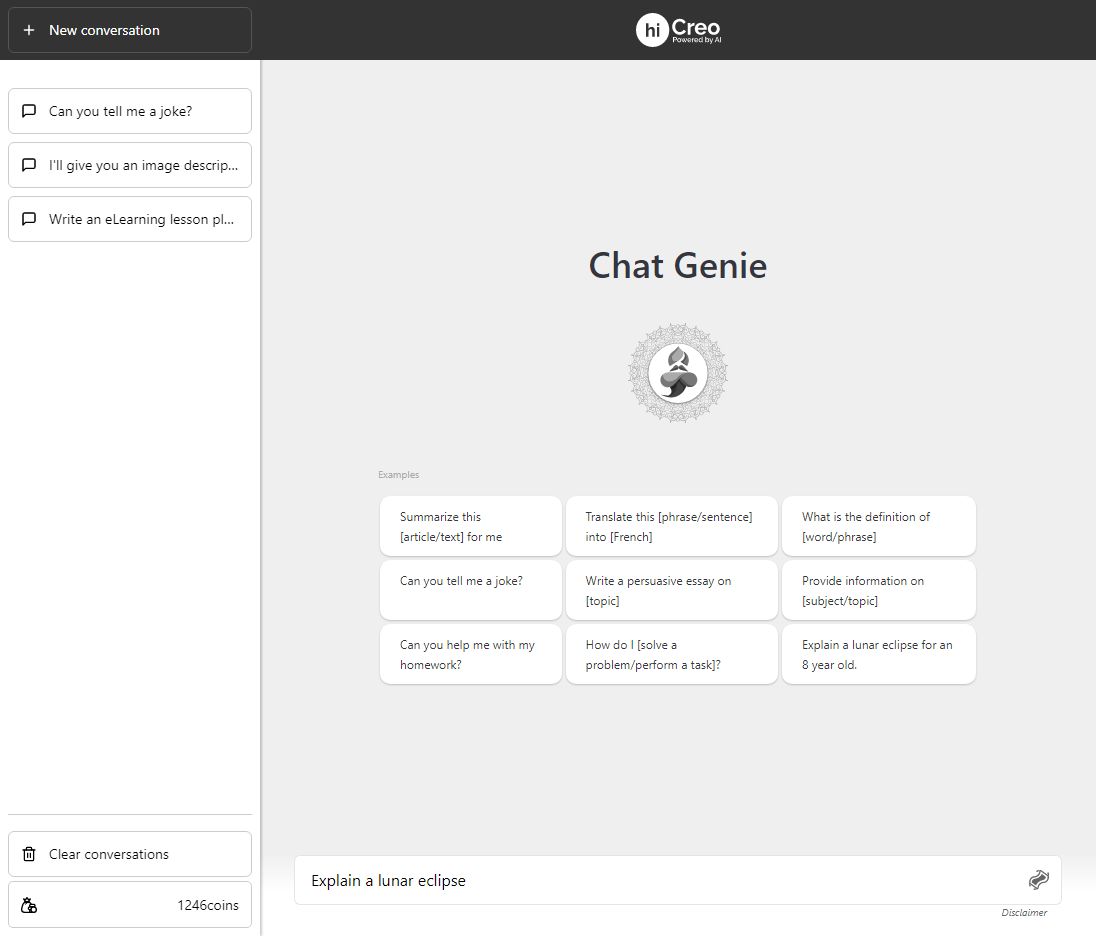
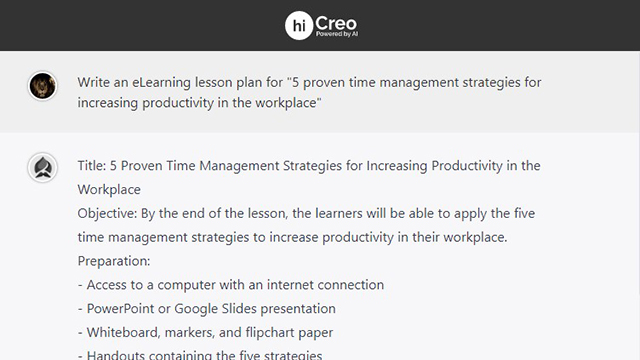


One of the key benefits of AI text-to-speech is that it can help people with visual impairments or reading difficulties to access written content more easily. It can also be used to create audio content for podcasts, videos, and other media, making it an essential tool for content creators.
Top Picks for eLearning Authoring Tools in 2023
1. hiCreo
hiCreo is the premier AI-powered, cloud-based eLearning authoring tool. Powered by AI generative technology, hiCreo offers a revolutionary new way of creating captivating content in no time! Streamline your workflow and unlock limitless possibilities with the help of this cutting-edge technology. Create amazing projects while saving valuable time with hiCreo.
2. iSpring Suite
iSpring Suite is an all-inclusive solution that allows you to create both online and offline courses. With iSpring Suite, you can easily add interactivity to your courses with quizzes, hotspots, and branching scenarios. You can also create videos and record audio directly with the software. iSpring Suite supports HTML5 output, so your courses will work on any device or platform.
3. Easygenerator
Easygenerator is an easy-to-use authoring tool that's perfect for beginners. With Easygenerator, you can quickly create beautiful courses without any prior experience using an authoring tool or coding knowledge. Easygenerator also offers a wide range of templates and themes to choose from so you can easily create professional-looking courses without spending hours designing them from scratch.
4. Articulate 360
Articulate 360 is one of the most popular authoring tools on the market. It's an all-in-one solution that allows you to create, publish, and manage your digital learning content from start to finish. Articulate 360 comes with a wide range of features, including a built-in screen recorder, an image library, templates, and themes.
5. Adobe Captivate
Adobe Captivate is another all-in-one solution for creating digital learning content. With Captivate, you can create everything from simple quizzes to complex simulations. Captivate also includes a built-in screen recorder and supports responsive design, so your content will look great on any device.
6. Lectora
Lectora Inspire is an authoring tool that's specifically designed for creating eLearning courses. It comes with plenty of features to help you build engaging and interactive courses, including templates, media assets, quiz builders, and support for SCORM and Tin Can API. Lectora Inspire also integrates with a variety of Learning Management Systems (LMSs), making it easy to deliver your courses to learners.
7. Elucidat
Elucidat is an intuitive and user-friendly authoring tool that's perfect for beginners. With Elucidat, you can quickly create beautiful courses without any prior experience using an authoring tool. Elucidat also offers a wide range of templates and themes to choose from, so you can easily create professional-looking courses without spending hours designing them from scratch.
8. Gomo Learning
Gomo Learning is a cloud-based authoring tool that makes it easy to create and manage digital learning content. With Gomo Learning, you can quickly develop mobile - friendly courses using the built - in responsive design features. You can also track learner progress and performance with robust reporting features. Gomo Learning integrates with major LMSs so you can easily deliver your courses to learners.
9. TalentLMS
TalentLMS is a cloud - based LMS that includes built - in eLearning authoring capabilities. With TalentLMS, you can easily develop mobile - friendly courses using the built - in responsive design features. You can also track learner progress and performance with robust reporting features. TalentLMS integrates with major LMSs so you can easily deliver your courses to learners.
10. Docebo
Docebo is another cloud - based LMS that includes built - in eLearning authoring capabilities. With Docebo, you can quickly develop mobile - friendly courses using the built - in responsive design features. You can also track learner progress using Docebo's robust reporting system. Docebo integrates with most major LMSs so you can easily deliver your courses to learners.
Image Generation
Tap into limitless creative possibilities with our AI-powered image generator! Let the tool open doors to new and exciting visual experiences.
Breaking Down the Best: Comparing eLearning Authoring Tools
| eLearning Tool | Ease of Use | Multimedia Editing | Quiz Builder | Mobile | SCORM | Collaboration | AI-Powered | Cloud | Total Score |
| 1. hiCreo | 3 | 3 | 3 | 3 | 3 | 3 | 3 | 3 | 24 |
| 2. iSpring Suite | 3 | 2 | 2 | 2 | 2 | 1 | 0 | 1 | 13 |
| 3. Easygenerator | 2 | 1 | 2 | 2 | 2 | 1 | 0 | 2 | 12 |
| 4. Articulate 360 | 2 | 1 | 2 | 2 | 2 | 1 | 0 | 1 | 11 |
| 5. Adobe Captivate | 2 | 1 | 2 | 2 | 2 | 1 | 0 | 1 | 11 |
| 6. Lectora inspire | 2 | 1 | 2 | 1 | 1 | 1 | 0 | 2 | 10 |
| 7. Elucidat | 2 | 1 | 2 | 1 | 1 | 1 | 0 | 2 | 10 |
| 8.Gomo Learning | 2 | 1 | 2 | 1 | 1 | 1 | 0 | 2 | 10 |
| 9. TalentLMS | 2 | 1 | 2 | 1 | 1 | 1 | 0 | 2 | 10 |
| 10. Docemo | 2 | 1 | 2 | 1 | 1 | 1 | 0 | 2 | 10 |
Comparing the Costs of Top eLearning Authoring Tools
Ultimately, cost plays a significant role in purchasing any product. The prices listed below have been compiled from the respective websites and extensive online research conducted by our evaluators.
| eLearning Tool | Monthly | Yearly | Free Version |
| 1. hiCreo | $25.00 | Yes | |
| 2. iSpring Suite | $770.00 | Yes | |
| 3. Easygenerator | $108.00 | $1,299.00 | No |
| 4. Articulate 360 | $1,299.00 | No | |
| 5. Adobe Captivate | $19.00 | $204.00 | No |
| 6. Lector inspire | $899.00 | No | |
| 7. Elucidat | $2,500.00 | No | |
| 8.Gomo Learning | $1,035.00 | No | |
| 9. TalentLMS | $89.00 | Yes | |
| 10.Docebo | $1600.00 | $25,000.00 | No |
When it comes time to choose an eLearning authoring tool, there are many factors to consider, such as cost, ease of use, feature set, supported file formats, etc. The 10 tools listed above are some of the bests on the market in 2023, but ultimately, the best tool for you will be the one that meets your specific needs. If you're not sure where to start, we recommend trying out a few of these tools on our list until you find one that's right for you.