Previous Post

Create Presentation with AI: Streamline Your Workflow for Stunning Results
Creating presentations can often feel like an overwhelming task. Hours are spent meticulously tweaking slide layouts, choosing color schemes, and ensuring everything aligns perfectly. It’s not just about putting words on a slide; it’s about creating an impactful narrative that captures attention.
Next Post

Slide Design Tips for Effective Presentations: Crafting Visually Engaging Slides with AI Tools
Creating an effective presentation involves more than just gathering data and organizing it into slides. Great presentations captivate audiences with a combination of visually appealing design, engaging storytelling, and modern tools, like AI-powered software. If you’ve ever struggled with making your slides look professional or ensuring your message is clear, this guide is for you.
AI in Education: Transforming Schools with AI-Powered Presentation Software for the Future of Learning

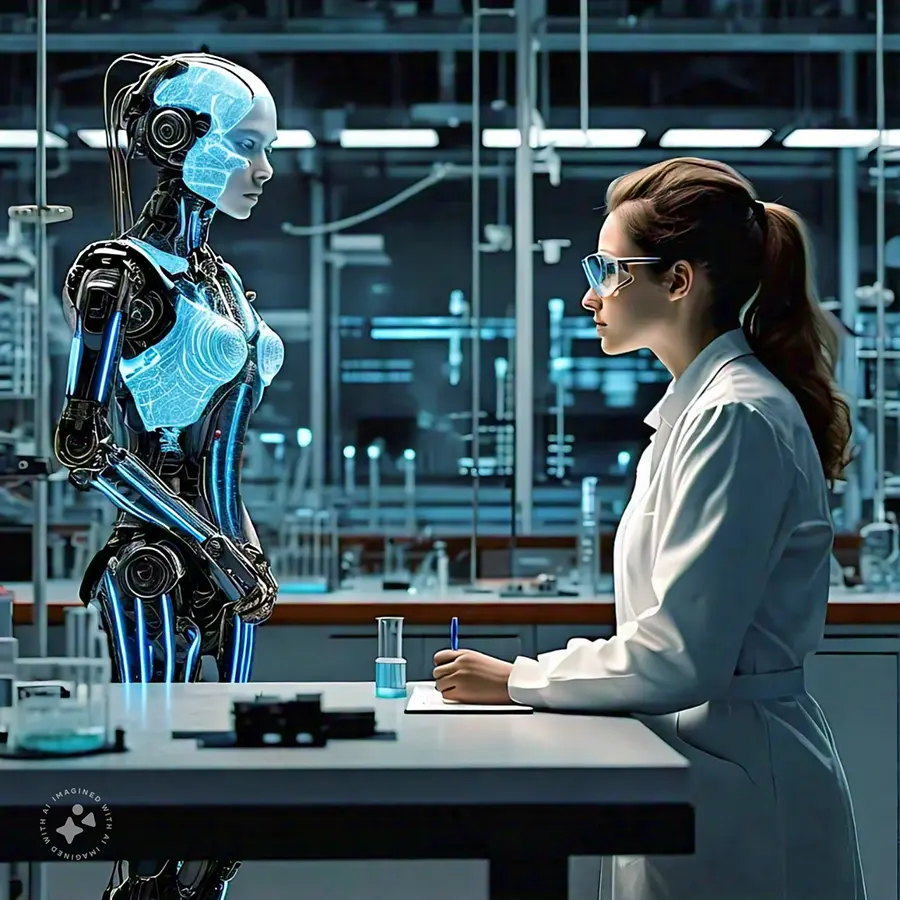
Latest Blogs
Investor Pitch Deck: How to Create a Persuasive Pitch Deck Step-by-Step
20 Interactive Presentation Ideas and Games for Engaging Students
Fun Presentation Topics for Students: Creative and Interesting Ideas for Class Projects
Presentation Ideas to Help Students Ace Their Projects
Presentation College: Expert Tips for Engaging Project Presentations
Topics
In today’s rapidly evolving educational landscape, artificial intelligence (AI) is reshaping how teachers, students, and administrators approach learning. From personalized tutoring systems to predictive analytics for student success, AI is making its mark. However, one area where AI is truly revolutionizing the classroom is in the realm of AI-powered presentation software, ushering in a new era of dynamic and engaging teaching tools.
This blog will explore how AI in education, particularly in schools, is redefining presentations, enhancing accessibility, and preparing students for the future.
The Role of AI in Education: Beyond Traditional Methods
Education is no longer confined to textbooks and chalkboards. The introduction of AI has expanded the possibilities for both teaching and learning, and presentation software is at the forefront of this transformation. AI tools can help educators create visually appealing and content-rich presentations that cater to the diverse needs of their students.
Whether you're designing a lesson plan or presenting research findings, AI-powered presentation software simplifies the process and ensures content resonates with the audience.
Whether you're designing a lesson plan or presenting research findings, AI-powered presentation software simplifies the process and ensures content resonates with the audience.
The Benefits of AI-Powered Presentation Software in Schools
1. Streamlined Content Creation
Traditional presentations often require hours of manual work to structure, design, and refine slides. AI-powered tools automate this process.- Educators can input raw content, and the software generates professional-grade slides in seconds.
- AI recommends layouts, color schemes, and typography that align with cognitive psychology principles to enhance retention.
2. Enhanced Visual Storytelling
AI goes beyond just aesthetics. It analyzes the content to create a compelling narrative structure.- Complex concepts can be broken down into digestible visuals like infographics or charts.
- AI-driven recommendations guide educators on how to transition between ideas seamlessly.
Preparing Students for the Future with AI in Schools
3. Fostering Technological Literacy
By integrating AI-powered presentations into classrooms, schools prepare students for a tech-driven future.- Students learn how to interact with AI tools, which are becoming increasingly prevalent in the workforce.
- Presentation software with AI features also empowers students to create projects that rival professional-quality work.
4. Personalized Learning Experiences
AI can tailor presentations to the specific needs of a class or even individual students.
- By analyzing performance data, the software can adapt content to focus on areas where students need the most help.
- AI can suggest additional resources, such as videos or readings, that align with the subject matter.
How AI Presentation Software Enhances Accessibility
5. Breaking Language Barriers
One of the most remarkable capabilities of AI in education is its ability to provide real-time translations.- Presentation software can translate slides into multiple languages, making lessons accessible to students from diverse linguistic backgrounds.
- AI tools can also generate subtitles or captions, ensuring that hearing-impaired students can fully engage with the material.
AI-Driven Innovations Shaping the Future of Presentations
6. Smart Media Recommendations
AI analyzes the content of a presentation and recommends relevant images, videos, and animations.- Instead of spending hours browsing stock libraries, educators can rely on AI to curate visually impactful media.
- These enhancements make lessons more engaging and help illustrate abstract concepts.
The Impact of AI on Student Engagement
7. Promoting Creativity and Critical Thinking
By automating the technical aspects of presentation creation, AI frees up educators and students to focus on content and strategy.- This encourages deeper exploration of topics and fosters critical thinking.
- Students are also inspired to innovate, using AI tools to bring their ideas to life in new and exciting ways.
Conclusion: The Future of Learning with AI-Powered Presentation Software
The rise of AI in education is not just a trend; it's a transformation. In schools, AI-powered presentation software is reshaping how lessons are planned, delivered, and experienced. By automating design, enhancing storytelling, and improving accessibility, these tools are creating classrooms that are more inclusive, engaging, and future-ready.
Educators and students alike stand to benefit from this innovative technology. It not only streamlines the presentation process but also enriches the learning experience in profound ways. As AI continues to evolve, its role in education will only grow, making tools like hiCreo.ai indispensable for schools around the world.
Ready to embrace the future of presentations? Explore how AI-powered solutions can revolutionize education today!
Educators and students alike stand to benefit from this innovative technology. It not only streamlines the presentation process but also enriches the learning experience in profound ways. As AI continues to evolve, its role in education will only grow, making tools like hiCreo.ai indispensable for schools around the world.
Ready to embrace the future of presentations? Explore how AI-powered solutions can revolutionize education today!
FAQ
Relevant Post:
The Role of AI in Education: Enhancing Presentation Skills for Students
Teaching with Technology: How AI Can Enhance Classroom Presentations
Streamline Your Workflow: How AI Can Revolutionize Presentation Creation
10 Ways to Save Time on Presentation Design with AI
Revolutionize Your Slides: AI in Presentation Design
The Role of AI in Education: Enhancing Presentation Skills for Students
Teaching with Technology: How AI Can Enhance Classroom Presentations
Streamline Your Workflow: How AI Can Revolutionize Presentation Creation
10 Ways to Save Time on Presentation Design with AI
Revolutionize Your Slides: AI in Presentation Design