Previous Post

Mastering Online Presentations: Top Tips and Tricks
Ah, online presentations. Love them or hate them, they’re here to stay. Gone are the days of standing in front of a live audience, relying on the energy in the room to carry you through. Now, it’s just you, your webcam, and a sea of muted microphones. But don’t worry—we’re here to make sure your next online presentation isn’t just a digital disaster. Welcome to 'Mastering Online Presentations: Top Tips and Tricks.'
Next Post

10 Ways to Save Time on Presentation Design with AI
Let’s be real: creating presentations can be a total time suck. You start with good intentions, thinking you'll whip up some slides in an hour. Next thing you know, it’s three hours later, you’re on your fifth coffee, and all you have is a title slide that screams “I gave up.” But what if I told you there’s a way to bypass all that frustration? Enter AI-powered presentation software, like hiCreo.ai. With AI, designing presentations isn’t just faster—it’s practically effortless. Here are ten ways you can save time on presentation design using AI and leave those all-nighters behind.
Revolutionize Your Slides: AI in Presentation Design


Latest Blogs
20 Interactive Presentation Ideas and Games for Engaging Students
Fun Presentation Topics for Students: Creative and Interesting Ideas for Class Projects
Presentation Maker with Templates: AI Presentation Builder
Presentation Ideas to Help Students Ace Their Projects
Presentation College: Expert Tips for Engaging Project Presentations
Topics
Alright, let’s cut to the chase. Creating presentations can be a colossal pain in the you-know-what. Whether you’re a seasoned pro or someone who’s just learning the ropes, designing slides that don’t look like a kindergartener’s art project can be downright daunting. But here’s the good news: AI is here to save the day. Welcome to 'Revolutionize Your Slides: AI in Presentation Design.'
Learn more about the impact of AI on design from Forbes.
The Struggle is Real: Why Traditional Slide Design Sucks
We’ve all been there. You’ve got a big presentation coming up, and you’re staring at a blank PowerPoint slide with no clue where to start. You spend hours tweaking fonts, adjusting colors, and hunting for the perfect images, only to end up with something that’s, well, meh.
Confused child making a funny face, illustrating frustration with traditional slide design.
Traditional slide design is tedious, time-consuming, and let’s face it, often results in slides that are as visually appealing as your last DMV photo. Enter AI, the game-changer we’ve all been waiting for.
How AI is Changing the Way We Present
AI isn’t just for self-driving cars and creepy robots anymore. It’s revolutionizing the way we create presentations, making the process faster, easier, and way more fun. Here’s how:
01 Design Automation: Goodbye, Tedious Tasks
Say goodbye to the hours spent on mundane design tasks. AI-powered tools can automate everything from choosing the right color scheme to selecting the perfect font. These tools analyze your content and suggest design elements that enhance your message, ensuring your slides look polished and professional with minimal effort.02 Smart Layouts: Let AI Do the Heavy Lifting
Ever struggled with slide layouts? AI’s got your back. It can automatically arrange your content in the most visually appealing way, ensuring that your slides are not only beautiful but also easy to follow. No more guessing where to place that image or text box—AI handles it all.03 Content Suggestions: Boost Your Creativity
Stuck on what to include in your presentation? AI can help with that too. It can suggest relevant content, such as images, videos, and infographics, based on your topic. It’s like having a personal research assistant who’s always one step ahead.04 Data Visualization: Make Your Numbers Pop
Data can be boring. But with AI, your data visualizations can be anything but. AI can turn your raw data into stunning charts and graphs that tell a compelling story. Whether it’s a pie chart, bar graph, or an interactive infographic, AI makes your data engaging and easy to understand.Unlocking the Power of AI for Stunning Presentations
So, how do you leverage AI to create presentations that’ll wow your audience? Here’s a step-by-step guide to get you started:
Step 1: Choose the Right AI Tools
There’s a plethora of AI-powered presentation tools out there. From design-focused tools like hiCreo.ai and beautiful.ai to content-centric ones like ChatGPT and Grammarly, pick the ones that best suit your needs.Step 2: Input Your Content
Start by inputting your content into the AI tool of your choice. Whether it’s text, data, or media, provide the raw material that AI will transform into a stunning presentation.Step 3: Let AI Work Its Magic
Sit back and relax while AI analyzes your content and suggests design elements, layouts, and additional content. It’s like having a team of designers and content creators at your fingertips.Step 4: Customize and Fine-Tune
AI is powerful, but a human touch is still essential. Customize the AI-generated slides to align with your personal style and brand. Make tweaks where necessary and ensure that your presentation flows smoothly.Step 5: Review and Perfect
Before you hit the stage (or the “present” button), review your presentation to ensure everything is perfect. AI can help with design and content, but only you can add the final polish that makes it uniquely yours.For more insights on creating effective presentations, check out our guide on From Blank Page to Standing Ovation: Crafting Presentations That Don't Suck.
The Future of Presentations is Here
We’re standing on the brink of a new era in presentation design. With AI, creating stunning, professional presentations has never been easier. So, ditch the old-school methods and embrace the future.
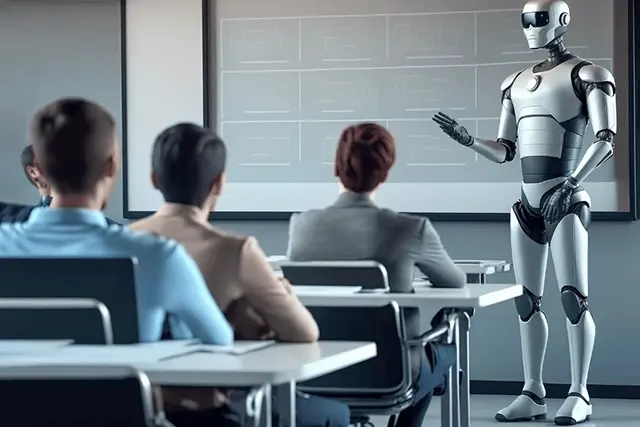
AI isn’t just a tool—it’s your new secret weapon in crafting presentations that captivate, inform, and inspire. Whether you’re pitching a new product, delivering a keynote, or teaching a class, AI-powered presentation tools will help you create slides that are not just good, but mind-blowingly awesome.
So next time you’re staring down the barrel of a blank slide, remember: AI has your back. It’s time to revolutionize your slides and change the way you present forever.
For tips on improving your presentation skills, visit Effective Storytelling Techniques.
So next time you’re staring down the barrel of a blank slide, remember: AI has your back. It’s time to revolutionize your slides and change the way you present forever.
For tips on improving your presentation skills, visit Effective Storytelling Techniques.
Elevate Your Presentation Skills with Powerful Storytelling
Failing to engage and inspire your audience can be a costly mistake. But by mastering effective storytelling techniques, you can transform even the most mundane facts and strategies into compelling narratives that captivate and motivate.
Success Through Persuasive Storytelling: Learn how to communicate your ideas with clarity and impact from Sri Srikrishna and Bikash Chowdhury.
Storytelling with AI: Discover how to harness the power of AI tools to create engaging illustrated books and publish them in just a weekend with Ammaar Reshi.
Shape Your Career With Storytelling: Use storytelling tools and frameworks to craft a compelling career story and stand out in your field with Liz Morrison.
StorySelling: Learn how to use storytelling skills to win high-profile clients and drive sales growth with Philipp Humm.
Storytelling for Startups: Find out how startups can leverage storytelling techniques to raise funds, boost sales, and attract top talent with Sean Byrnes.
Strategic Storytelling 101: Master the art of communicating with more engagement and impact with Alex Hunter and Virendra Vase.
By learning effective storytelling techniques, you'll become a more persuasive and impactful presenter, able to inspire and motivate your audience to act. Try hiCreo.ai and level up your storytelling skills and take your presentations to the next level today!
Relevant Post:
The Role of AI in Education: Enhancing Presentation Skills for Students
Teaching with Technology: How AI Can Enhance Classroom Presentations
The Future of Presentation Software: How AI is Changing the Game
Streamline Your Workflow: How AI Can Revolutionize Presentation Creation
10 Ways to Save Time on Presentation Design with AI