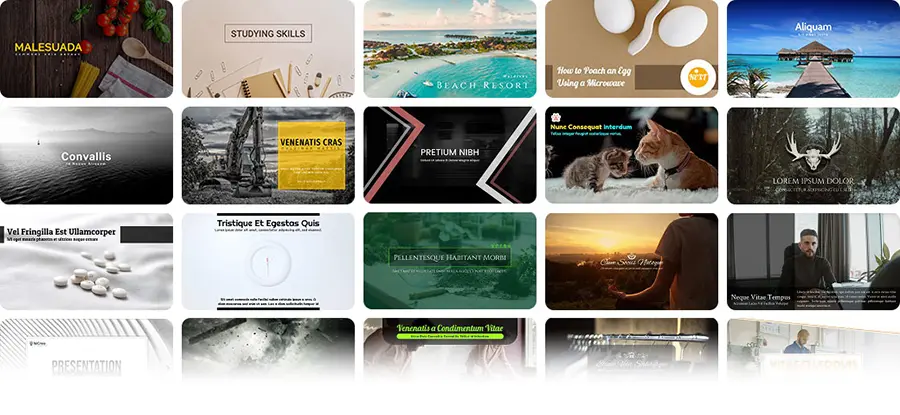Previous Post

5 Tips for Making Great Presentations
Crafting a professional presentation can be a daunting task. Getting the presentation right is important if you want to come across as prepared and well-informed. Fortunately, there are some simple steps you can take to ensure that your presentation meets the highest standards of professionalism. Let's look at how you can create great presentations every time!
Next Post
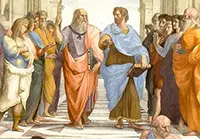
Effective Storytelling Techniques: Unlocking the Power of Persuasion
Storytelling is an ancient art used to captivate audiences, convey messages, and inspire action for centuries. Whether you're a marketer, teacher, or leader, the ability to tell a compelling story is a valuable skill that can help you achieve your goals. In this guide, we'll explore the most effective storytelling techniques to help you craft a narrative that resonates with your audience and drives results.
How Artificial Intelligence is Revolutionizing Presentations


Latest Blogs
20 Interactive Presentation Ideas and Games for Engaging Students
Fun Presentation Topics for Students: Creative and Interesting Ideas for Class Projects
Presentation Maker with Templates: AI Presentation Builder
Presentation Ideas to Help Students Ace Their Projects
Presentation College: Expert Tips for Engaging Project Presentations
Topics
We've all seen presentations that make us yawn—long, monotonous speeches with slides full of text and visuals that are anything but eye-catching. But what if there was a way to make presentations more engaging? What if you could use AI to create stunning presentations that get your audience energized and motivated? Read on to learn how AI and various tools in hiCreo can revolutionize presentation development.
Artificial intelligence can be used to create visually stunning slides quickly and efficiently. By using advanced algorithms, AI tools are able to recognize patterns in data and apply them to create a compelling presentation that looks professional. For example, if you have a large spreadsheet filled with data, an AI-based tool could automatically convert it into beautiful charts and graphs that are easy to understand at a glance. This eliminates the need for tedious manual formatting and ensures that all your slides look polished and consistent every time.
AI-powered presentation tools revolutionize how presentations are constructed. By utilizing user input, such as keywords like "learning" and "AI," these platforms can quickly pull relevant images to drive the message of your project home in an engaging fashion without any time-consuming web searches - making it easier for viewers to stay attentive throughout your talk.
Create an AI-generated image in hiCreo
- Click or drag and drop the Image icon from the left-side menu to the slide.
- Click AI Genie
- Type in prompts: Example: “pink ape Astronaut in space holding a claymate in a photorealistic style, digital art”
- Click “Okay”

How to create a variant or repurpose an image in hiCreo?
- Click the image from the slide. If the image is in a group, ungroup it or click further to select it.
- Click AI Genie from the menu bubbles.
- Type in prompt: Example: “cartoon” and“15th century Mongol warrior, Picasso”.
- Click “Okay”

You can give your content a whole new look with our massive library of over 4 million visuals. From photos and videos to audios, we've got it all! Now adding personal flair is totally effortless; just upload your own resources into hiCreo and start spicing things up right away!
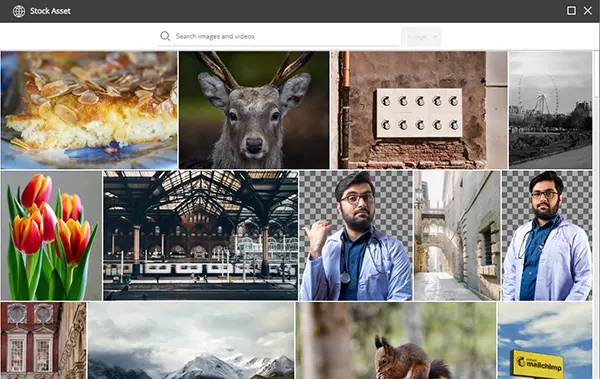
Finally, AI tools can be used to create personalized content for each audience member depending on their interests and preferences. By analyzing user data such as browsing history or past purchases, these tools can customize content accordingly so that each audience member receives something tailored specifically for them. This allows you to deliver highly targeted messages that are sure to resonate with your audience members and keep them engaged throughout your presentation.
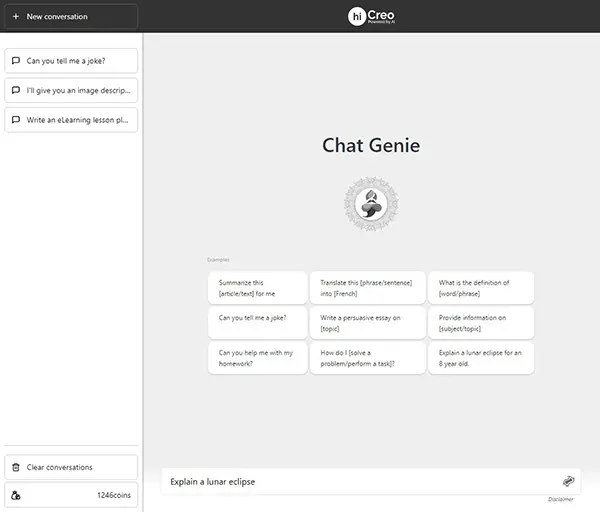
Chat Genie is the perfect 24/7 companion - always available and ready to provide helpful creative answers. Let it be your ultimate virtual assistant! Ask Genie anything. You will get the answers in seconds.
In conclusion, Artificial Intelligence has revolutionized the presentation space by making it easier than ever before to create stunning visual effects, personalize content for different audiences, and generate customized scripts quickly and efficiently. Using an AI tool for creating presentations allows L&D professionals, instructional designers, content developers, educators and graphics artists save time and resources while still delivering high quality results every time they present! So why wait any longer? Try out an AI-powered presentation tool today!
Relevant Post:
Revolutionize Your Slides: AI in Presentation Design
Streamline Your Workflow: How AI Can Revolutionize Presentation Creation
10 Ways to Save Time on Presentation Design with AI
The Future of Presentation Software: How AI is Changing the Game
The Role of AI in Education: Enhancing Presentation Skills for Students