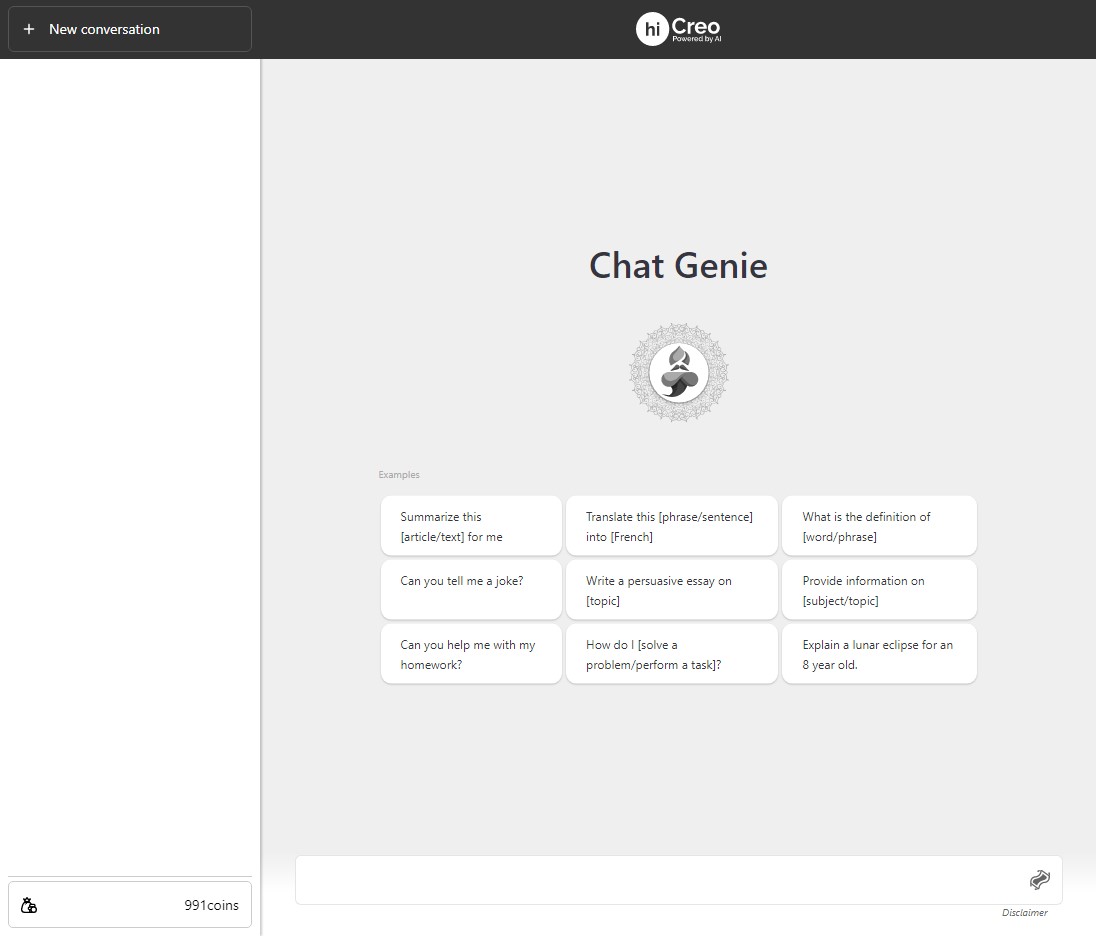Effortless presentation using templates
With presentation design using templates, you can create a unified and captivating look that will keep audiences engaged while saving money and time. It's the perfect way to ensure your organization looks its best without spending extra resources! Utilize this cost-efficient option today for maximum impact tomorrow!
Use multimedia from our collection or your own
Elevate your presentation design with hiCreo and its expansive library of visuals. With over 4 million options, including photos, videos, and audio to choose from - you can create impressive presentations that capture attention while conveying a unique personal touch. Take advantage now and see how quickly your ideas come alive! If you don’t find what you want, you can always ask Genie for help!
AI-powered content authoring
With the power of AI, you can revolutionize the presentation of content and create an engaging effect that catapults your audience's experiences. AI algorithms are valuable for designing visuals, such as graphic elements, language generation, and summarization features. These features offer tremendous opportunities to improve the content presentation and open up your creative potential, resulting in highly optimized and captivating work - thanks to AI!
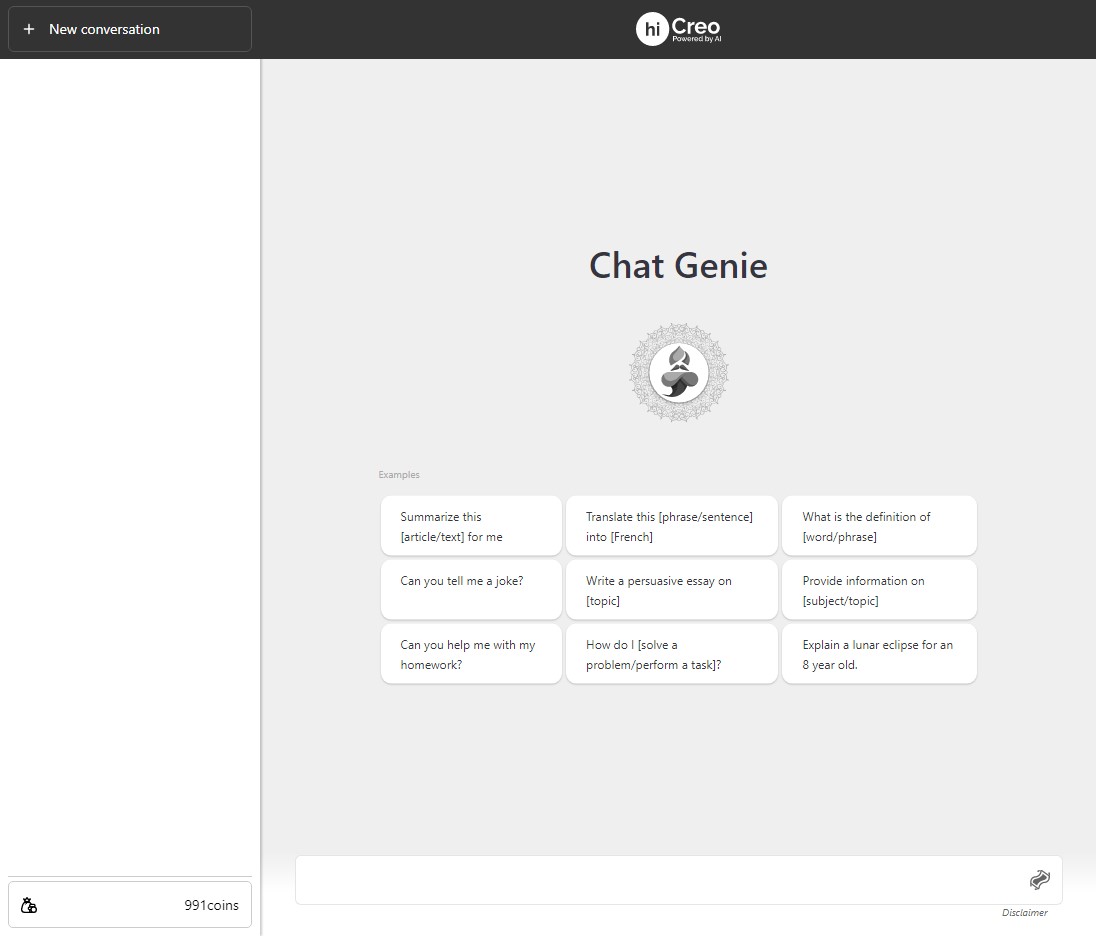
Chat Genie is the perfect 24/7 companion - always available and ready to provide helpful creative answers. Let it be your ultimate virtual assistant! Ask Genie anything. You will get the answers in seconds.
Real-time collaboration with all stakeholders
With hiCreo's revolutionary real-time collaboration feature, teams can now collaborate more effectively and efficiently than ever. Whether in the office or working from home, presentation creation and design can be done together in real-time--team members can quickly come to solutions that benefit everyone involved. Thanks to the role-based, multi-author collaboration tools available through hiCreo, improved teamwork, and content quality has been made easier. hiCreo provides an effective platform for any organization looking to boost efficiency and productivity in their presentation creation process.