Previous Post

Teaching with AI: Teaching Students Presentation Skills
The world of education is evolving rapidly, and the integration of artificial intelligence (AI) is reshaping how we teach and learn. One of the most impactful applications of AI in education is enhancing students' ability to create and deliver effective presentations. From improving visual design to streamlining content organization, AI tools are transforming traditional methods into more engaging and innovative approaches.
Next Post

How to Deal with Stage Fright: Tips for Public Speaking Fear and Anxiety
Public speaking can be an exhilarating experience, but for many, it’s also a source of intense anxiety. If you’ve ever felt your heart race, palms sweat, or voice tremble before stepping on stage, you’re not alone. Stage fright, or glossophobia, affects millions of people worldwide, often holding them back from achieving their potential.
Visual Storytelling in Business Plan Presentations with AI Tools

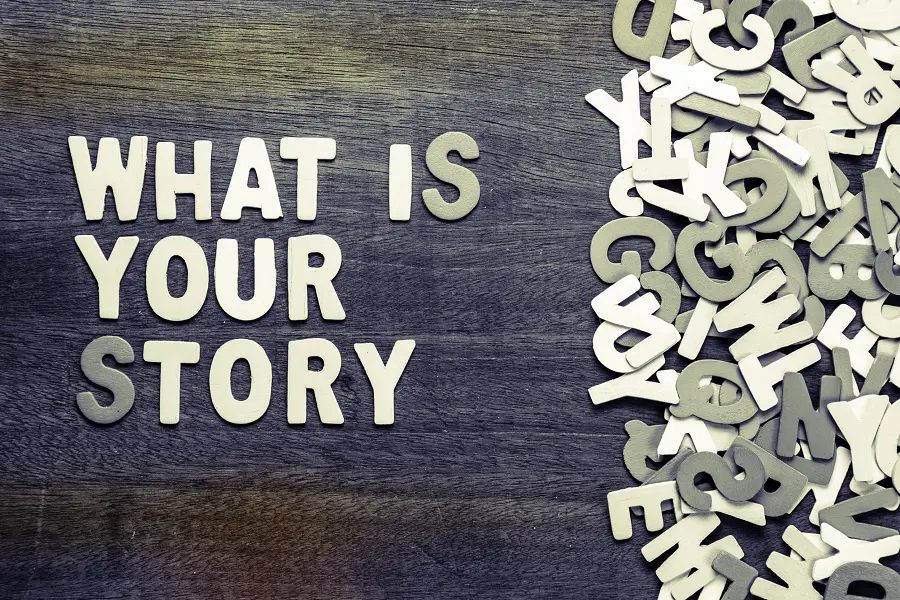
Latest Blogs
Investor Pitch Deck Essentials for Startup Success
Startup Pitch Deck Mastering the Perfect Outline for Investor Success
Pitch Deck Design That Captivates Investors and Drives Startup Success
Investor Pitch Deck: How to Create a Persuasive Pitch Deck Step-by-Step
20 Interactive Presentation Ideas and Games for Engaging Students
Topics
In the ever-evolving world of business communication, creating a compelling business plan presentation is no longer just about presenting numbers and charts. Today, it's about engaging your audience with a story—a visual story. Visual storytelling transforms abstract ideas into tangible narratives, making them easier to understand and remember. When paired with the power of AI, this approach becomes even more impactful, enabling businesses to craft presentations that resonate deeply with stakeholders and leave lasting impressions.
Why Visual Storytelling Matters in Business Plan Presentations
1. Engaging Your Audience
Business plan presentations are often data-heavy, making it challenging to hold your audience’s attention. Visual storytelling uses images, graphics, and well-structured layouts to break down complex information into digestible and engaging content. This not only grabs attention but also keeps your audience focused throughout the presentation.2. Simplifying Complex Ideas
In business planning, it’s common to encounter intricate concepts and projections. Visual storytelling simplifies these complexities by representing them visually. For instance, instead of showing a wall of text about market analysis, a well-crafted infographic can convey the same message more effectively.3. Fostering Emotional Connection
Stories evoke emotions, and emotions drive decision-making. By weaving your business plan into a story—supported by visuals—you can connect emotionally with your audience, making your proposal not just a logical choice but a memorable one.The Role of AI in Visual Storytelling
Artificial intelligence has revolutionized how we approach presentations. When combined with visual storytelling, AI can streamline the creation process, enhance design quality, and ensure the narrative aligns seamlessly with your goals. Here’s how AI plays a transformative role in visual storytelling:
1. Automated Design Suggestions
AI tools analyze your content and suggest layouts, fonts, and color schemes that enhance your narrative. This ensures your presentation is both visually appealing and cohesive without requiring advanced design skills.2. Enhanced Visualization of Data
AI-powered platforms can transform raw data into stunning visuals, such as interactive charts and infographics, in seconds. This not only saves time but also ensures accuracy and consistency in data representation.3. Streamlined Storyboarding
Storyboarding is a critical step in visual storytelling. AI helps organize your ideas into a logical flow, suggesting how to present each section for maximum impact.4. Tailored Audience Insights
Understanding your audience is key to crafting an effective presentation. AI tools can analyze audience preferences and suggest visuals and language styles that are most likely to resonate with them.Key Elements of Visual Storytelling in Business Plan Presentations
To effectively incorporate visual storytelling into your business plan presentation, focus on the following elements:
1. Clear Narrative Structure
Every great story has a beginning, middle, and end. Your business plan should follow this structure:- Introduction: Present the problem or opportunity.
- Main Content: Discuss the solution (your business idea), supported by data and analysis.
- Conclusion: Provide a compelling call to action, such as investment or collaboration.
2. Compelling Visuals
Use a mix of images, charts, and graphics to illustrate your points. Ensure that every visual adds value to your narrative and aligns with your key message.3. Consistent Branding
Maintain a consistent design style that reflects your brand identity. This includes colors, fonts, and logos. Consistency reinforces professionalism and credibility.4. Minimal Text
Avoid overloading slides with text. Focus on key points and use visuals to support your message. If detailed explanations are necessary, include them in your speech or handouts.5. Interactive Elements
Incorporate interactive elements, such as clickable charts or embedded videos, to make your presentation dynamic and engaging. AI tools can simplify the creation of these features.Practical Applications of Visual Storytelling in Business Presentations
1. Pitching to Investors
When presenting to potential investors, the stakes are high. Visual storytelling helps you communicate your value proposition clearly and persuasively. For example:- Use infographics to showcase market trends and growth potential.
- Create a timeline to illustrate your business milestones.
- Design customer personas to highlight your target audience.
2. Internal Team Presentations
For internal stakeholders, visual storytelling ensures alignment and clarity. Whether you're explaining a new strategy or reviewing performance metrics, visuals can make your message more impactful.- Simplify KPIs with dashboard-like visuals.
- Highlight achievements with photo slides or testimonial quotes.
- Use flowcharts to explain complex workflows.
3. Educational and Training Sessions
Educational presentations require a balance between information and engagement. Visual storytelling achieves this by making learning more interactive and enjoyable.- Include diagrams to explain processes or systems.
- Use animations to demonstrate step-by-step instructions.
- Leverage AI tools to personalize content for different audience groups.
Best Practices for Using AI in Visual Storytelling
1. Start with a Clear Objective
Define the purpose of your presentation before diving into design. This ensures that the AI tool aligns its suggestions with your goals.2. Customize AI Templates
AI provides ready-made templates, but personalization is key to authenticity. Tailor the templates to reflect your brand’s unique identity and voice.3. Focus on Quality, Not Quantity
While AI can generate numerous visuals, prioritize quality. Choose visuals that enhance your story and avoid unnecessary embellishments.4. Test Your Presentation
Before presenting, test your slides with a small audience or team. This helps identify areas for improvement and ensures your visuals are effective.Overcoming Challenges in Visual Storytelling
1. Balancing Creativity and Professionalism
While creativity is essential, it’s important not to lose sight of professionalism. Use AI tools to strike the right balance by adhering to business standards while incorporating innovative designs.2. Avoiding Overcomplication
Visual storytelling is about clarity. Avoid overcrowding your slides with too many elements. Stick to one main idea per slide for maximum impact.3. Adapting to Diverse Audiences
Different audiences have different preferences. AI tools can help by offering audience-specific suggestions, but it’s your responsibility to choose what aligns best with your narrative.The Future of Visual Storytelling with AI
The integration of AI into visual storytelling is just the beginning. As technology evolves, we can expect even more advanced tools that:
- Predict audience reactions to specific visuals.
- Offer real-time feedback during presentations.
- Automatically generate customized visuals based on speech or text input.
Why hiCreo.ai is Your Go-To Solution
If you’re looking for an AI-powered platform to bring your visual storytelling to life, hiCreo.ai is the perfect choice. As a cutting-edge presentation maker, hiCreo.ai offers a suite of tools designed to simplify and enhance the presentation creation process.
- AI-Driven Design: hiCreo.ai analyzes your content and provides stunning design suggestions tailored to your narrative.
- Effortless Data Visualization: Transform your data into engaging visuals with just a few clicks.
- Customizable Templates: Choose from a wide range of templates and personalize them to reflect your brand.
Conclusion
In conclusion, visual storytelling combined with AI is revolutionizing how businesses communicate their ideas. By leveraging these tools, you can transform your business plan presentations into engaging narratives that captivate your audience and drive results. Explore the power of AI-driven storytelling with hiCreo.ai and take your presentations to the next level.
Relevant Post:
The Science of Stunning Slides: How to Create Visually Appealing Presentations
The Struggle is Real: How to Avoid Common Presentation Design Mistakes
From Boring to Brilliant: How to Transform Your Presentation Design
5 Design Principles to Elevate Your Presentation Slides
Elevate Your Professional Brand: The Importance of Polished Presentations
The Science of Stunning Slides: How to Create Visually Appealing Presentations
The Struggle is Real: How to Avoid Common Presentation Design Mistakes
From Boring to Brilliant: How to Transform Your Presentation Design
5 Design Principles to Elevate Your Presentation Slides
Elevate Your Professional Brand: The Importance of Polished Presentations