Previous Post

Teaching Presentation Skills to Students: Tips and Best Practices
In today’s world, presentation skills are a must-have for students. Whether it’s presenting a research paper, pitching a business idea, or delivering a class project, the ability to communicate effectively through presentations is crucial for academic success and future professional endeavors. But let’s face it—teaching students how to create and deliver compelling presentations isn’t always easy.
Next Post

From Shy to Confident: Mastering the Art of Unforgettable Presentations
Are you a naturally shy person who dreads the thought of standing in front of an audience and delivering a presentation? You're not alone. Public speaking can be intimidating for many, but with the right approach, shy individuals can deliver presentations that are engaging, memorable, and impactful.
Visual Storytelling 101: How to Create Engaging Presentation Narratives

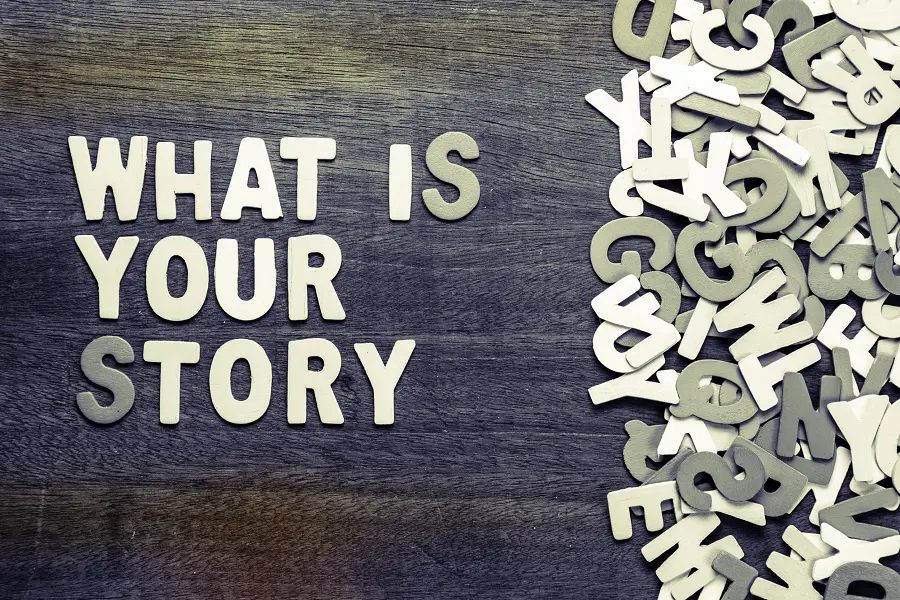
Latest Blogs
20 Interactive Presentation Ideas and Games for Engaging Students
Fun Presentation Topics for Students: Creative and Interesting Ideas for Class Projects
Presentation Maker with Templates: AI Presentation Builder
Presentation Ideas to Help Students Ace Their Projects
Presentation College: Expert Tips for Engaging Project Presentations
Topics
In today's fast-paced world, it's no longer enough to simply throw some data on a slide and call it a presentation. You need to engage your audience, keep them hooked, and leave a lasting impression. This is where visual storytelling comes into play. Visual storytelling uses a combination of images, graphics, and concise, impactful text to create a narrative that resonates with viewers. It allows you to take your audience on a journey—one that not only informs but also evokes emotions and encourages action.
So, how do you create an engaging presentation narrative? In this guide, we’ll walk you through the essential elements of visual storytelling and show you how AI-powered tools like hiCreo.ai can streamline the process, helping you craft a captivating presentation in less time.
1. Start with a Clear Objective
Before you dive into design and visuals, take a step back and think about the main point of your presentation. What do you want your audience to walk away with? A clear objective will serve as the backbone of your story and ensure every slide supports your central message.
Are you trying to inform your audience about a new product? Persuade them to adopt a new strategy? Inspire them to take action on a social issue? Knowing your goal will shape the way you present your data, visuals, and narrative.
Tip: When using hiCreo.ai, take advantage of the AI Genie to help outline your key talking points. It can generate text that aligns with your objective and structure your content accordingly.
Are you trying to inform your audience about a new product? Persuade them to adopt a new strategy? Inspire them to take action on a social issue? Knowing your goal will shape the way you present your data, visuals, and narrative.
Tip: When using hiCreo.ai, take advantage of the AI Genie to help outline your key talking points. It can generate text that aligns with your objective and structure your content accordingly.
2. Create a Narrative Arc
Every great story has a beginning, middle, and end. Your presentation should follow the same format. This structure gives your audience a sense of flow and progression, making your message easier to digest.
Tip: hiCreo.ai offers a range of templates designed to support narrative flow, helping you arrange your content in a logical, impactful sequence. Select a template that complements your storytelling style, and let the AI tools guide you through the process of structuring your story.
- Beginning (Set the Stage): Introduce your topic and let your audience know what to expect. This is where you present the problem or the opportunity that your presentation will address.
- Middle (Build Momentum): This is the meat of your presentation. Use this section to explore your main points, present supporting data, and introduce solutions. Keep your audience engaged by focusing on how your message impacts them personally.
- End (Call to Action): Close with a compelling conclusion. Summarize your key points and provide a clear call to action. What do you want your audience to do next? Whether it's implementing your ideas or making a purchase, make sure your final slide leaves a strong impression.
Tip: hiCreo.ai offers a range of templates designed to support narrative flow, helping you arrange your content in a logical, impactful sequence. Select a template that complements your storytelling style, and let the AI tools guide you through the process of structuring your story.
3. Leverage the Power of Visualst
When it comes to visual storytelling, the key is using visuals that complement your narrative rather than overwhelm it. The best visuals are those that reinforce your message and make it easier for your audience to understand complex ideas.
Tip: Keep text minimal when using visuals—allow images to speak for themselves. Use the AI Genie in hiCreo.ai to suggest concise text that pairs well with your images.
- Images and Photos: These evoke emotions and make abstract ideas more relatable. Choose images that represent your message without cluttering the slide.
- Icons and Graphics: Use simple, clean icons to break down information into digestible chunks. Graphics like charts and infographics help visualize data in a way that text alone cannot convey.
- Videos: Videos are great for demonstrating products, walking through processes, or telling a personal story. However, make sure your videos are short and to the point—long videos can easily disengage your audience.
Tip: Keep text minimal when using visuals—allow images to speak for themselves. Use the AI Genie in hiCreo.ai to suggest concise text that pairs well with your images.
4. Simplify Complex Data
Presenting data doesn’t have to be boring or overwhelming. The trick is to turn data into a visual story that your audience can follow and remember. Charts, graphs, and infographics are your best friends here, but it’s important to choose the right type of visual for the data you're presenting.
Tip: Don’t overwhelm your audience with too much data on one slide. Break it up across multiple slides if necessary, and keep it visually simple. Let the data tell the story.
- Bar Graphs work well for comparing quantities.
- Pie Charts are effective for showing parts of a whole.
- Line Charts are perfect for displaying trends over time.
Tip: Don’t overwhelm your audience with too much data on one slide. Break it up across multiple slides if necessary, and keep it visually simple. Let the data tell the story.
5. Engage Emotionally
The best presentations aren’t just informational—they’re emotional. When you appeal to your audience's emotions, you're more likely to hold their attention and leave a lasting impact. Use your visuals, narrative, and tone to evoke emotions that align with your objective.
Tip: hiCreo.ai makes it easy to add and edit speaker notes to complement your slides. Use this feature to jot down emotional touchpoints you want to hit during your delivery.
- If you’re talking about solving a problem, evoke feelings of frustration in the beginning, followed by relief as you present your solution.
- If you’re presenting on a social cause, show the human side of the issue with real-world examples and images.
Tip: hiCreo.ai makes it easy to add and edit speaker notes to complement your slides. Use this feature to jot down emotional touchpoints you want to hit during your delivery.
6. Use Animations Wisely
Animations can be a powerful tool for visual storytelling when used correctly. They help guide your audience’s attention to key points and create a sense of movement and progression. But beware—overusing animations can distract your audience and take away from the message.
Tip: Stick to one or two types of animations per presentation to keep things sleek and professional. Too many animations can make your presentation feel chaotic.
- Entrance Animations help introduce new points or visuals on a slide.
- Emphasis Animations can highlight important statistics or quotes.
- Exit Animations smoothly transition your audience to the next point.
Tip: Stick to one or two types of animations per presentation to keep things sleek and professional. Too many animations can make your presentation feel chaotic.
7. Create Consistency with Design
One key element of engaging presentation narratives is visual consistency. When your slides share a cohesive look, your presentation feels more polished and professional. Choose a consistent color scheme, font, and layout for all your slides to create a sense of flow.
Tip: Let the design guide the eye toward the key points of your narrative. Use whitespace effectively to avoid cluttering your slides.
- Colors: Select a color palette that aligns with your brand or message. Use complementary colors for a balanced, visually appealing design.
- Fonts: Choose a clear, readable font. Avoid using too many different font styles—two or three at most.
- Layout: Stick to a consistent layout across slides. This creates a sense of continuity and makes it easier for your audience to follow along.
Tip: Let the design guide the eye toward the key points of your narrative. Use whitespace effectively to avoid cluttering your slides.
8. End with a Strong Call to Action
The final part of your presentation should leave your audience with a clear sense of what to do next. Whether you're asking them to sign up for a service, consider a proposal, or take part in a movement, your call to action (CTA) should be compelling and actionable.
Place your CTA on the final slide, and make it bold. Use concise, direct language like “Start Today,” “Join Us,” or “Get Involved.” Visual elements such as buttons or icons can make your CTA even more engaging.
Tip: With hiCreo.ai, you can add hyperlinks and interactive buttons to your slides, making it easy for your audience to take immediate action.
Place your CTA on the final slide, and make it bold. Use concise, direct language like “Start Today,” “Join Us,” or “Get Involved.” Visual elements such as buttons or icons can make your CTA even more engaging.
Tip: With hiCreo.ai, you can add hyperlinks and interactive buttons to your slides, making it easy for your audience to take immediate action.
Ready to Master Visual Storytelling with AI?
Creating an engaging presentation narrative doesn’t have to be time-consuming or complicated. With AI-powered tools like hiCreo.ai, you can streamline your workflow, enhance your visuals, and craft a compelling story that resonates with your audience—all in a fraction of the time it would take with traditional software.
Ready to get started?
Ready to get started?
Discover the power of AI-driven storytelling with hiCreo.ai today!
Relevant Post:
The Science of Stunning Slides: How to Create Visually Appealing Presentations
The Struggle is Real: How to Avoid Common Presentation Design Mistakes
From Boring to Brilliant: How to Transform Your Presentation Design
5 Design Principles to Elevate Your Presentation Slides
Elevate Your Professional Brand: The Importance of Polished Presentations
The Science of Stunning Slides: How to Create Visually Appealing Presentations
The Struggle is Real: How to Avoid Common Presentation Design Mistakes
From Boring to Brilliant: How to Transform Your Presentation Design
5 Design Principles to Elevate Your Presentation Slides
Elevate Your Professional Brand: The Importance of Polished Presentations