Previous Post

How to Create a Winning Pitch Deck with AI-Powered Presentation Software
In today's fast-paced world, delivering a compelling pitch deck is crucial for securing investment, clients, or partnerships. Whether you're a startup founder trying to woo investors or a business professional pitching a new idea to upper management, creating an engaging and professional pitch deck can make or break your presentation.
Next Post
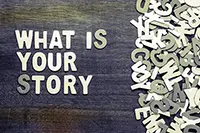
Visual Storytelling 101: How to Create Engaging Presentation Narratives
In today's fast-paced world, it's no longer enough to simply throw some data on a slide and call it a presentation. You need to engage your audience, keep them hooked, and leave a lasting impression. This is where visual storytelling comes into play. Visual storytelling uses a combination of images, graphics, and concise, impactful text to create a narrative that resonates with viewers. It allows you to take your audience on a journey—one that not only informs but also evokes emotions and encourages action.
Teaching Presentation Skills to Students: Tips and Best Practices


Latest Blogs
20 Interactive Presentation Ideas and Games for Engaging Students
Fun Presentation Topics for Students: Creative and Interesting Ideas for Class Projects
Presentation Maker with Templates: AI Presentation Builder
Presentation Ideas to Help Students Ace Their Projects
Presentation College: Expert Tips for Engaging Project Presentations
Topics
In today’s world, presentation skills are a must-have for students. Whether it’s presenting a research paper, pitching a business idea, or delivering a class project, the ability to communicate effectively through presentations is crucial for academic success and future professional endeavors. But let’s face it—teaching students how to create and deliver compelling presentations isn’t always easy.
As an educator, you know that simply telling students to create a PowerPoint doesn’t guarantee an engaging or effective presentation. It’s about more than just the visuals; it’s about structure, clarity, and delivery. That’s where you come in—equipped with the right strategies and tools, you can help students master the art of presentations.
In this blog post, we’ll explore tips and best practices for teaching presentation skills to students, ensuring they not only craft visually appealing slides but also deliver them with confidence. Along the way, we’ll show how hiCreo.ai, an AI-powered presentation software, can make the learning process smoother and more engaging for both you and your students.
In this blog post, we’ll explore tips and best practices for teaching presentation skills to students, ensuring they not only craft visually appealing slides but also deliver them with confidence. Along the way, we’ll show how hiCreo.ai, an AI-powered presentation software, can make the learning process smoother and more engaging for both you and your students.
1. Start with a Strong Foundation: Planning and Structure
Before diving into design, it’s important to teach students the basics of planning and structuring a presentation. Students often make the mistake of jumping straight into creating slides without a clear outline, leading to confusing or disorganized content. Help students understand that a successful presentation starts with a solid plan.
Encourage them to:
Encourage them to:
- Identify the main message: What’s the key takeaway they want the audience to remember?
- Create an outline: Teach them how to break down their content into introduction, body, and conclusion. This ensures the presentation flows logically.
- Use storytelling techniques: Encourage students to incorporate storytelling into their presentations. Whether it’s sharing a personal anecdote, posing a question, or using a real-world example, stories make content more engaging and relatable.
www.hiCreo.ai
2. Emphasize Visual Simplicity
It’s no secret that students tend to overload their slides with too much information. Long paragraphs, cluttered bullet points, and over-the-top animations can quickly make a presentation boring and hard to follow. As an educator, one of the most important lessons you can teach is the value of simplicity.
Some key guidelines to share with students:
Some key guidelines to share with students:
- Less is more: Encourage them to use minimal text on slides and focus on key points. Supporting details can be explained verbally during the presentation.
- Use visuals wisely: Images, graphs, and videos should enhance the message, not distract from it. Make sure they’re relevant and help illustrate key concepts.
- Limit colors and fonts: Too many fonts and colors can make a presentation look chaotic. Teach students to stick to 2-3 fonts and a consistent color scheme.
Discover hiCreo.ai’s time-saving design features.
3. Teach the Art of Effective Storytelling
Presentations aren’t just about delivering facts and figures—they’re about telling a story. Students need to learn how to weave their information into a narrative that resonates with their audience. This skill not only engages listeners but also makes the content more memorable.
Here are some storytelling tips to teach your students:
Here are some storytelling tips to teach your students:
- Start with a hook: Whether it’s a question, a shocking statistic, or a personal anecdote, a strong opening grabs the audience’s attention right away.
- Create a journey: Guide the audience through a clear path—beginning, middle, and end. Ensure the story builds toward a central message.
- Use emotional appeal: Whether it’s humor, curiosity, or empathy, tapping into emotions can make a presentation more impactful.
Create engaging, story-driven presentations with hiCreo.ai.
4. Help Students Develop Their Delivery Skills
A well-designed presentation can fall flat if the delivery isn’t confident or engaging. Teaching students how to deliver their presentations effectively is just as important as designing the slides.
Some delivery tips include:
Some delivery tips include:
- Practice makes perfect: Encourage students to rehearse their presentations several times before the big day. This helps them feel more comfortable with the material and reduces nerves.
- Body language matters: Teach students the importance of maintaining eye contact, using hand gestures, and standing with good posture. This helps convey confidence and keeps the audience engaged.
- Pace and clarity: Remind students not to rush through their presentation. Speaking clearly and at a steady pace ensures the audience can follow along and understand key points.
Try hiCreo.ai’s intuitive rehearsal tools.
5. Incorporate Peer Feedback and Collaboration
Feedback is a crucial part of learning and improving presentation skills. Encourage students to present their drafts to peers and seek constructive criticism. Collaborative presentations are also a great way to enhance teamwork and communication skills.
Some ways to implement feedback and collaboration:
Some ways to implement feedback and collaboration:
- Peer reviews: Set up sessions where students present to each other and offer feedback on content, visuals, and delivery.
- Group projects: Assign group presentations where students can collaborate on both the content and design. This helps develop communication skills and ensures everyone contributes to the project.
Explore hiCreo.ai’s real-time collaboration features.
6. Encourage Creativity with Multimedia
Presentations are no longer limited to text and static images. Incorporating multimedia—such as videos, animations, and interactive elements—can take a presentation to the next level and keep the audience engaged.
Here’s how to inspire creativity in your students:
Here’s how to inspire creativity in your students:
- Add videos: Videos can break up long sections of text and provide dynamic explanations of key concepts.
- Use animations sparingly: A well-placed animation can draw attention to important points but overusing them can be distracting. Teach students to use animations with purpose.
- Engage with sound: Background music or sound effects can set the tone for a presentation, while voiceovers can guide the audience through complex sections.
Add dynamic media to your presentations with hiCreo.ai.
7. Provide Tools for Reflection and Improvement
Finally, help students reflect on their presentation experience and identify areas for improvement. After the presentation is delivered, encourage students to ask themselves:
- What went well?
- Where could I improve?
- How did the audience respond to my delivery?
Conclusion: Empower Students with the Right Tools and Techniques
Teaching students how to create and deliver compelling presentations is an essential part of their education. By focusing on planning, storytelling, visuals, delivery, and collaboration, you can help students build the skills they need to succeed in both academic and professional settings. And with AI-powered tools like hiCreo.ai, the process becomes more accessible and efficient for everyone involved.
If you’re looking for a platform that simplifies the presentation process, saves time, and encourages creativity, hiCreo.ai is the perfect solution. From AI-generated content to real-time collaboration, hiCreo.ai helps students create high-quality presentations without the hassle.
Ready to transform your students’ presentation skills?
If you’re looking for a platform that simplifies the presentation process, saves time, and encourages creativity, hiCreo.ai is the perfect solution. From AI-generated content to real-time collaboration, hiCreo.ai helps students create high-quality presentations without the hassle.
Ready to transform your students’ presentation skills?
Get started with hiCreo.ai today.
Relevant Post:
Teaching with Technology: How AI Can Enhance Classroom Presentations
The Role of AI in Education: Enhancing Presentation Skills for Students
How to Create Engaging Educational Presentations with AI
Student Success: How to Create Engaging Presentations for Academic Projects
The Art of Persuasive Presentations: How to Win Over Your Audience
Teaching with Technology: How AI Can Enhance Classroom Presentations
The Role of AI in Education: Enhancing Presentation Skills for Students
How to Create Engaging Educational Presentations with AI
Student Success: How to Create Engaging Presentations for Academic Projects
The Art of Persuasive Presentations: How to Win Over Your Audience