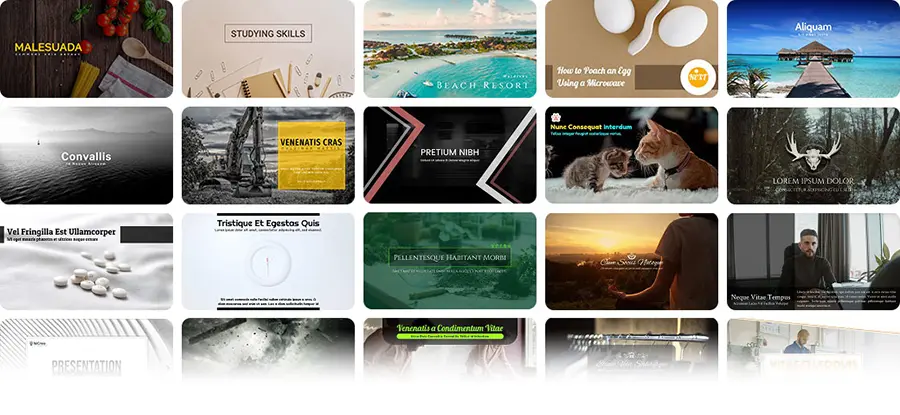Previous Post

Top 10 Presentation Ideas for High School Students Using AI Tools
In today’s fast-paced, tech-savvy world, high school presentations have evolved beyond traditional slideshows. With AI-powered tools like hiCreo.ai, students can elevate their presentations from average to extraordinary with minimal effort. Whether it's a science project, history report, or creative assignment, AI tools can enhance both the design and content, helping students create engaging, interactive, and professional-looking presentations. Here are 10 creative presentation ideas specifically for high school students, showcasing how AI can transform their projects.
Next Post

Revolutionizing Presentations with AI: Engaging, Personalized, and Impactful
5 Tips for Making Great Professional Presentations


Latest Blogs
20 Interactive Presentation Ideas and Games for Engaging Students
Fun Presentation Topics for Students: Creative and Interesting Ideas for Class Projects
Presentation Maker with Templates: AI Presentation Builder
Presentation Ideas to Help Students Ace Their Projects
Presentation College: Expert Tips for Engaging Project Presentations
Topics
Creating an impactful presentation doesn’t have to be overwhelming. With thoughtful preparation and strategic design, you can captivate your audience every time. Whether you’re speaking to industry professionals, students, or CEOs, mastering these five essential tips will elevate your presentation skills. hiCreo’s AI-powered platform and interactive presentation templates make it easier to deliver visually appealing, engaging, and effective presentations.
Watch this TEDx Talk by Phil Waknell
For more insights into creating memorable presentations, watch this engaging TEDx talk by Phil Waknell. He shares powerful techniques to help you understand your real objectives, build compelling narratives, and connect with your audience on a deeper level.
1. Understand and Connect with Your Audience
To make your presentation impactful, start by understanding your audience and tailoring your content to meet their needs. Knowing who you’re presenting to can help shape your tone, content style, and delivery:
- High school students: may respond best to relatable language, simple visuals, and interactive elements that keep them engaged.
- Corporate CEOs: might expect precise, industry-specific terms and data-driven visuals that emphasize value and efficiency.

2. Organize Your Content Thoughtfully
An organized structure is essential for clarity and flow. Start by creating a content calendar to sequence each topic logically. This helps ensure that you cover all necessary points in an engaging order and stay within the allotted time. Think about each point’s relevance, and focus on a logical progression for your ideas:
- Begin with a content outline that highlights key messages and supporting details.
- Use tools like hiCreo’s interactive presentation software to make real-time adjustments, ensuring your presentation stays cohesive even as you add or remove content.
3. Keep It Simple and Impactful
In presentations, simplicity is powerful. When you avoid clutter and focus on key points, your audience can more easily grasp your message. Use clean layouts, minimal graphics, and focused points to guide the audience's attention. Here’s how to keep things simple yet effective:
- Use concise visuals that support, rather than overwhelm, your content.
- Avoid slides overloaded with text. Instead, emphasize key takeaways.
- hiCreo’s AI-powered platform can automate design choices, enabling you to create attractive yet straightforward slides that capture attention without distraction.
4. Use Engaging Visuals to Enhance Your Message
Visuals are essential for maintaining attention and illustrating complex ideas. Integrate visuals purposefully to support your message:
- Graphs and charts provide clarity for data-driven points.
- Images and icons emphasize key points and add visual interest.
- Interactive elements, such as animations or clickable components, increase engagement and can be especially helpful for educational presentations.
5. Practice and Rehearse for Confidence and Clarity
Preparation is key to delivering a confident presentation. Rehearsing helps you refine your delivery and prepare for questions. Practicing with public speaking techniques will help you emphasize key points, pace your speech, and build confidence. Consider:
- Practicing with a content marketer or colleague to gather feedback on clarity and engagement.
- Recording yourself to evaluate your pacing, tone, and transitions.
- Using hiCreo’s platform to simulate the flow of your presentation, allowing you to address any content gaps or timing issues.

Creating successful presentations takes time, practice, and the right tools. Following these tips will ensure you’re well-prepared to impress your audience every time. Understand your audience, organize your ideas effectively, use visuals strategically, and rehearse thoroughly to make each presentation a success.
hiCreo, an innovative AI platform for presentations, provides everything you need to bring your ideas to life with AI precision. For more advanced capabilities, explore hiCreo’s generative AI and interactive presentation tools—perfect for creating, organizing, and designing content that resonates deeply with your audience.
For more resources on educational presentations or tips for presentations, check out our other blog posts on content strategy and engaging your audience. By using a combination of the right presentation tools and these practical tips, you’ll deliver presentations that are both professional and unforgettable.
hiCreo, an innovative AI platform for presentations, provides everything you need to bring your ideas to life with AI precision. For more advanced capabilities, explore hiCreo’s generative AI and interactive presentation tools—perfect for creating, organizing, and designing content that resonates deeply with your audience.
For more resources on educational presentations or tips for presentations, check out our other blog posts on content strategy and engaging your audience. By using a combination of the right presentation tools and these practical tips, you’ll deliver presentations that are both professional and unforgettable.
Relevant Post:
Mastering Online Presentations: Top Tips and Tricks
The Science of Stunning Slides: How to Create Visually Appealing Presentations
Deliver Like a Pro: Tips for Confident and Engaging Presentations
From Blank Page to Standing Ovation: Crafting Presentations That Don't Suck
The Ultimate Hack to Creating Professional Presentations in Minutes